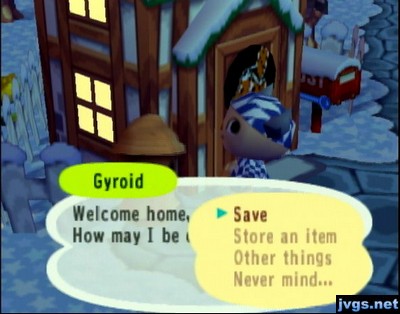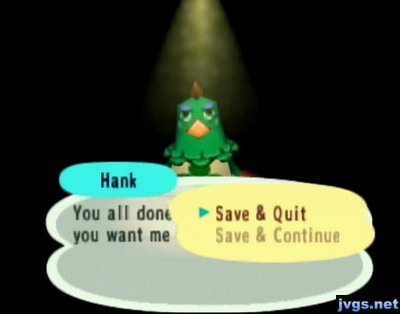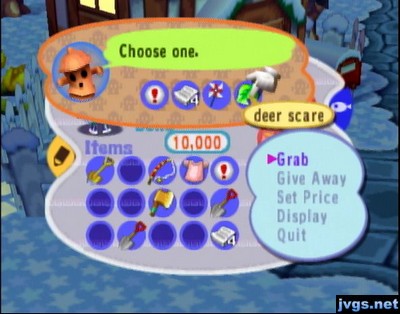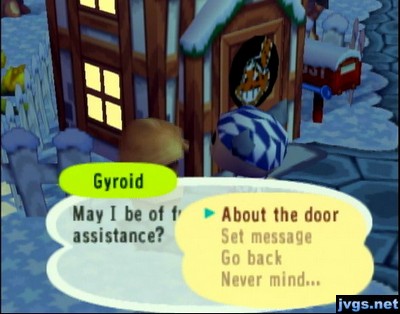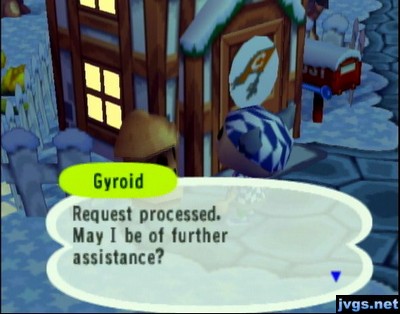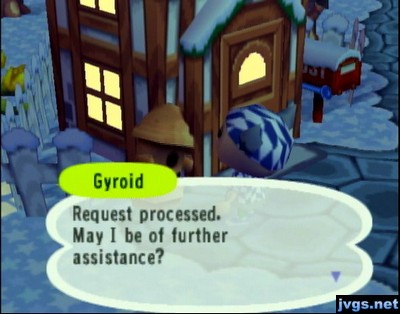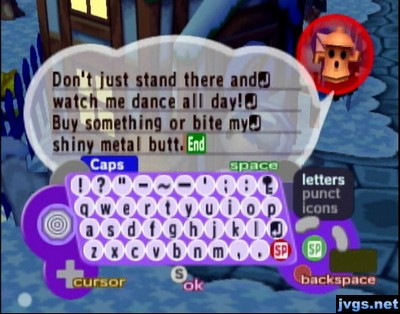This blog entry will be different from the others I’ve done. Rather than just describing what happened in my town today, I’m going to take a deeper look at one unique element of Animal Crossing on GameCube: the outdoor gyroid. I think most people just use it to save their game, but it can do much more.
Let’s take a look at the outdoor gyroid’s menu and each option:
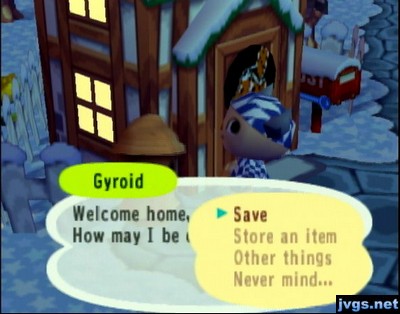 Save
Save
This is, by far, the most frequently used option. You use it every time you are done playing and want to save your game. Once you choose this option, the gyroid will ask if you’re sure. If you say “That’s right!,” then your character will enter your house. One of your villagers will then ask you if you want to Save & Quit or Save & Continue. The latter option is something that is not available in City Folk, for whatever reason.
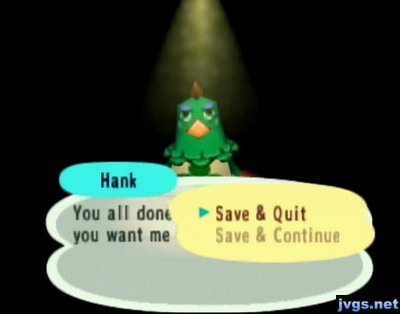 Store an Item
Store an Item
This is a very useful option…especially if you have other human players who play in your town. At its most basic, you can use this option as extra storage. Any four items (including furniture) can be placed here. Item storage is very limited overall in the GameCube game, so this is very helpful. But that’s not all it can do. Let’s look at the options available:
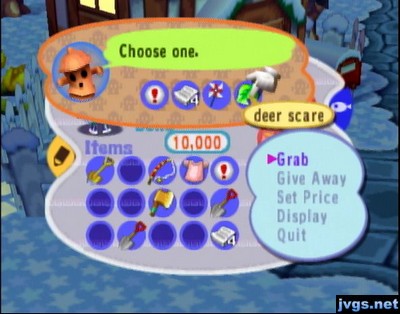 For each of the four items, you have several options: Grab lets you move the item to and from your inventory. Give Away means you make the item available so that anyone can take it for free.
For each of the four items, you have several options: Grab lets you move the item to and from your inventory. Give Away means you make the item available so that anyone can take it for free.
Set Price is perhaps the most interesting option of all, because it effectively lets you run your own store. If you have a family member that wants to buy your Master Sword for example, you can set the price and he/she can buy the item if they want. If they don’t have enough money and have to save up, you don’t have to worry about it; the item will stay there until someone buys it. Once they do, the gyroid will store your bells and add it to your total the next time you play. If you have a person visiting from another town (by train), they also can shop at your gyroid.
Continuing with the options, there is also Display. This means other people can see the item that’s being stored, but can not take it or buy it. This is the option you want if you’re just using it for storage. And of course, Quit just leaves the menu.
Other Things
Choosing this option simply takes you to the next page of options:
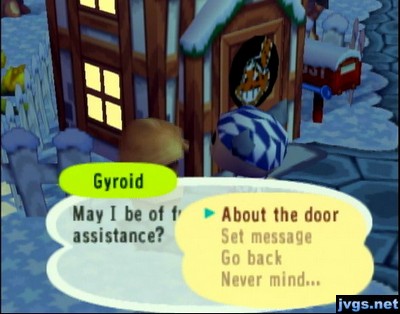 About the Door
About the Door
I think there are a lot of people who don’t realize this, but you can customize the door of your house on GameCube. This is a feature not found in City Folk. You can use any of your eight patterns created at the Able Sisters, and it will be displayed within a circle on your door. Here you can see I’m a Cleveland sports fan, as I recreated some team logos as patterns. You can also use any default patterns that may already be there, or patterns you acquire at the Able Sisters.
 Here is the pattern as shown on the door:
Here is the pattern as shown on the door:
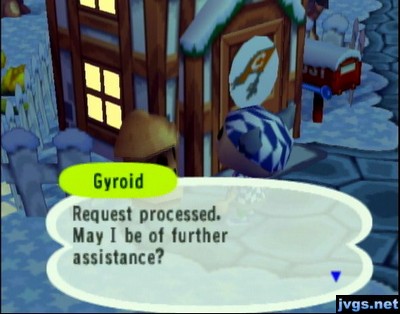 You also have the option to remove a pattern and have a normal door. That looks like this:
You also have the option to remove a pattern and have a normal door. That looks like this:
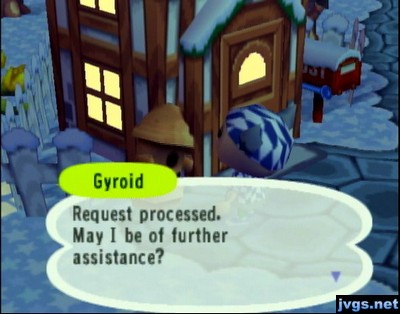 Set Message
Set Message
This is the last function that the gyroid serves. You can set a greeting message for visitors. It could be a reminder to a family member (“I found that bird cage you wanted, check my stored items!”), a general notice (“I redecorated my basement, take a look!”), a simple greeting (“Hello and welcome!”), or use your creativity and come up with something humorous that your family and friends may enjoy.
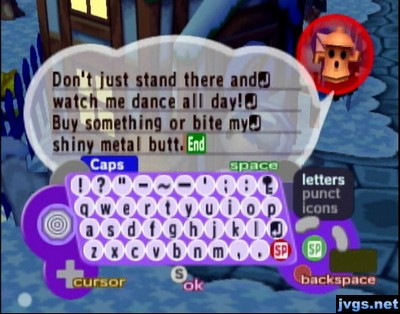 Go Back / Never mind…
Go Back / Never mind…
Go back returns you to the first page of options. Never mind… will let you leave the menu.
Possible Future Use of the Outdoor Gyroid?
To my knowledge, Nintendo has no plans to bring back the outdoor gyroid in future Animal Crossing games. In my opinion, it would be perfect for games with online gameplay. Most of the functions are designed with multiple players in mind anyway. Other players could view your greeting message, take any items you’re giving away (without having to clutter up the ground), or shop at their convenience (without having to bother you).
In City Folk, if someone wanted to buy something from you, they would have to ask you about it and decide on a price…then wait as you go into your house, ask anyone inside to leave, pick up the item, come back outside, find a suitable place to drop the item, and wait for the buyer to count out the various money bags to pay for the item. Selling at an outdoor gyroid would streamline the process and make for a quick, easy transaction.
You could sell any rare items or duplicates you didn’t want. Say you found a rare item like the Triforce at Redd’s and want to sell it for a profit. If your friends are big Zelda fans, they may be willing to pay 3 or 4 times what you paid for it. Or you could help out new players by offering tools like axes and slingshots that they may not have yet. It could provide a new way to make money and would also give visitors to your town more shopping options. It’s a win-win scenario, and I hope Nintendo will eventually decide to give the outdoor gyroid another shot.
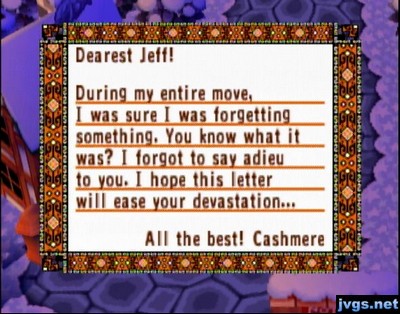 I then went to meet my new neighbor, Purrl. She always seems to be rolling her eyes.
I then went to meet my new neighbor, Purrl. She always seems to be rolling her eyes. Also, she briefly discussed Valentine’s Day, which is coming up on Tuesday.
Also, she briefly discussed Valentine’s Day, which is coming up on Tuesday.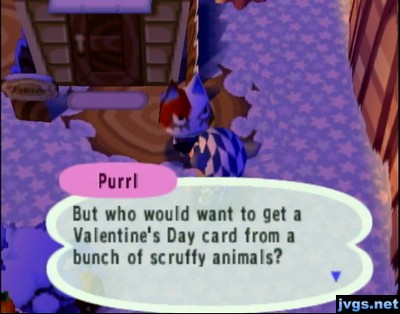 While walking around town, I saw an igloo on the cliff, near Maple’s house.
While walking around town, I saw an igloo on the cliff, near Maple’s house. I went inside, and Genji was in there. He talked about how much work it was to build the igloo.
I went inside, and Genji was in there. He talked about how much work it was to build the igloo.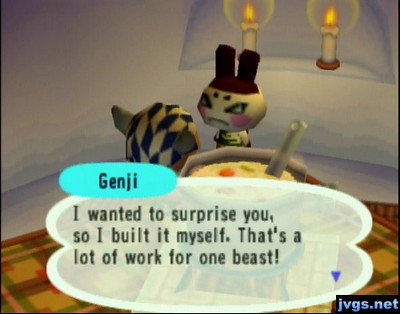 I played a game with him and I ended up having to buy his modern table from him for 1,480 bells. I immediately left the igloo.
I played a game with him and I ended up having to buy his modern table from him for 1,480 bells. I immediately left the igloo.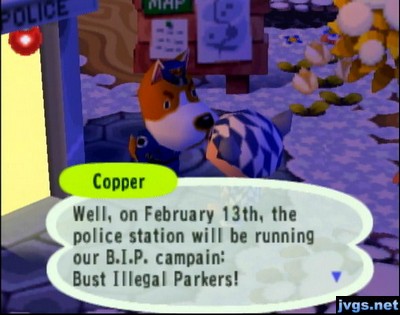 I made my way to the post office to mail some fossils away. I also deposited some bells into my bank account. I made my way past the dump, but there was nothing good in there, and I then headed for home.
I made my way to the post office to mail some fossils away. I also deposited some bells into my bank account. I made my way past the dump, but there was nothing good in there, and I then headed for home.