Today I gave the Wii U Panorama View demo a try. Panorama View is an app where you are essentially watching a video, but using the Wii U GamePad, you can turn and look in any direction. The eShop categorizes it as an “interactive video.” The demo is a short trailer (under two minutes long) that gives you a brief sample of each of the video tours available. This includes:
- Double Decker Tour, London, UK
- Kyoto Sightseeing, Kyoto, Japan
- Bird’s Eye View, Ancona, Italy
- Carnival in Rio, Rio de Janeiro, Brazil
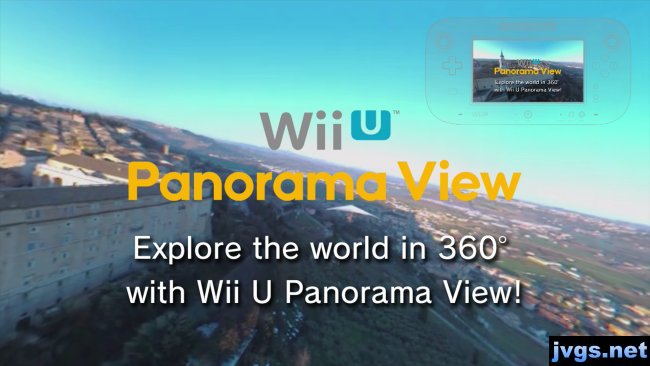 The concept is cool, I’ll give it that. Based on the demo, it is fun to immerse yourself in the various locations and have the freedom to look in any direction. Unfortunately, the video quality isn’t all that great. The videos are available for $2.00 each in the Wii U eShop. This leaves one question: Well how long are the videos? Curiously, the eShop doesn’t even say! A quick web search shows they range in length from 5-8 minutes. I was hoping the videos would be longer than that, but you’re really paying for the novelty.
The concept is cool, I’ll give it that. Based on the demo, it is fun to immerse yourself in the various locations and have the freedom to look in any direction. Unfortunately, the video quality isn’t all that great. The videos are available for $2.00 each in the Wii U eShop. This leaves one question: Well how long are the videos? Curiously, the eShop doesn’t even say! A quick web search shows they range in length from 5-8 minutes. I was hoping the videos would be longer than that, but you’re really paying for the novelty.
Personally, I don’t plan on buying any of these video tours, but I may consider any future video tours. Imagine one of an astronaut going on a space walk. Now that is something I would buy. Or maybe a day at an amusement park, going on roller coasters. An undersea journey could also be impressive. This idea has potential, so I hope Nintendo will continue to provide new content for this app.





