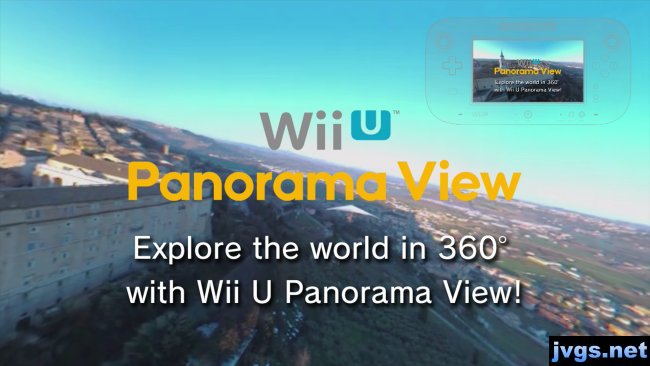This is essentially a follow-up to my first blog entry about Zen Pinball 2. I bought the Mars table tonight, for $2.99 plus tax. I’ve tried most of the tables in Zen Pinball 2, and Mars was my favorite. Not only is it fun to play, but it’s visually appealing and has some pretty good music too.
 I played a few games of it tonight, and did okay, but not great. I probably need to look into the documentation to see if it says what targets do what (in terms of the missions), so I can adjust my strategy to fit the goals. Either that or just keep playing and learn as I go.
I played a few games of it tonight, and did okay, but not great. I probably need to look into the documentation to see if it says what targets do what (in terms of the missions), so I can adjust my strategy to fit the goals. Either that or just keep playing and learn as I go.
There did seem to be a problem listing the online rankings though. When I tried to view them, it just said “Please wait while connecting to the Ranking server” and never moved past that screen. I’ll have to assume there was a temporary problem with their server, because my connection was working fine; I was able to buy and download the table after all. I’ll try it again another day.
I’m also still playing Batman: Arkham City, though admittedly not as much since I got Animal Crossing: New Leaf. There are still so many things to collect in the game, it’s overwhelming. I’ve already decided that I’m not going for 100%, but I’m still far from done. I have beaten the Haley Quinn’s Revenge scenario (though I didn’t find all of her balloons), but I’m focusing on collecting Riddler trophies and destroying the security cameras in the main Batman mode for now. My overall percentage is currently at 60%.