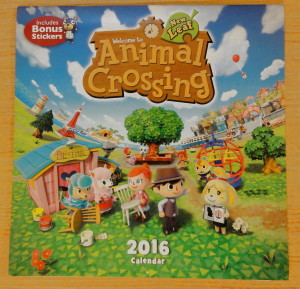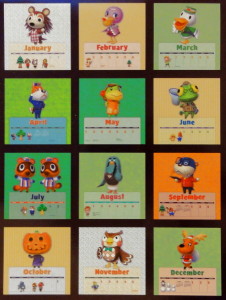I recently got my hands on the Animal Crossing sticker book that was released earlier this year. This post covers my impressions and thoughts about the book.
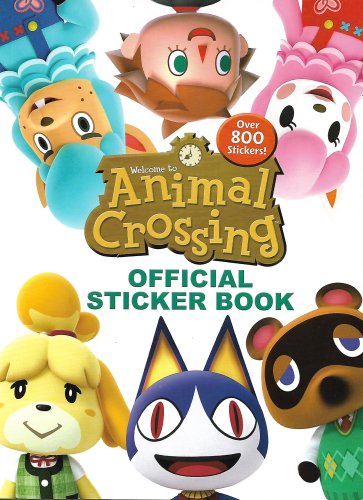
The Stickers
Of course, the main attraction here is the stickers…and there are a lot of them. Over 800, in fact. There generally seems to be one sticker of each New Leaf villager, including the RV villagers that were featured on cards from the Welcome Amiibo update. I should note that I didn’t check for every specific villager, but it’s likely that they’re all included. Except, of course, villagers from other game series that were unlocked with Amiibo figures. So there are no stickers of W. Link, Epona, Viché, Cece, Ganon, or Inkwell, for example.
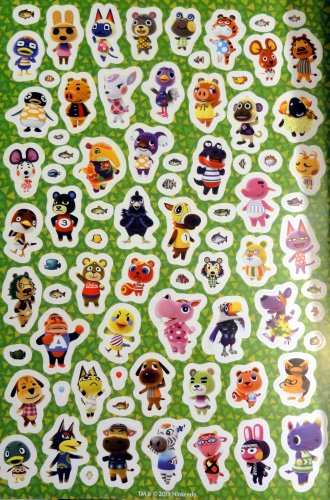
Aside from the villagers, there are also stickers of fish, bugs, flowers, fruit, balloons, music notes, stars, tools, PWPs (public works projects), seashells, Nook’s leaf icons, trees, furniture, and NPCs (non-playable characters such as Isabelle and Tom Nook).
Not An Album
One thing that should be pointed out: This is a sticker book, not a sticker album. The pages are not glossy, and you will probably not have much success if you try to move a sticker after you’ve already placed it in the book.
Activities
The book itself is basically an activity book for children. You’ll find some word searches, mazes, connect the dots, and pages where you’re asked to unscramble words or count the objects on a page.
The more interesting parts of the book are the ones that encourage creativity. One page shows a town tree and lots of green, open space. You’re asked to use stickers to add trees, a fountain, flowers, and more to improve the look of your town. Another page asks you to design a fun scene for each season (with backdrops of winter, spring, summer, and autumn).
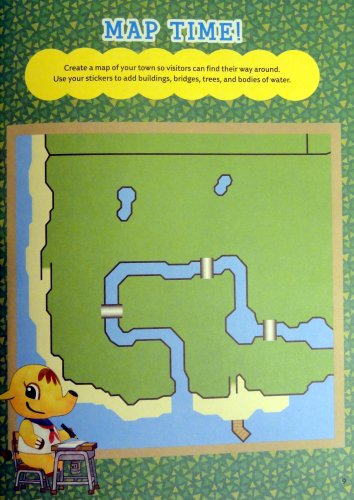
Some other pages ask you to design the layout of your house, or even make a pattern to use as wallpaper. Another page shows comic strip style scenes with various characters and an empty speech bubble. You’re asked to write in the bubbles to complete the comic strip.
An Appealing Book
While some of the activities are clearly designed for very young children, other activities will appeal to all ages. And of course, everyone loves stickers! If it sounds good, you can buy the sticker book at Amazon. I bought one to give as a gift and another one for myself.
If you have any questions about the book, just leave a comment below.