Disney Magical World 2 was released today, and I bought it since I was a big fan of the first game. I’ll be writing about my adventures in the game in this blog, so I hope you’ll follow along!
When I first started up the game, a message told me that I’m receiving two bonus items because it found data from the first Disney Magical World: I got a golden Mickey balloon and a coin coupon.
After the intro sequence, a letter named Letitia greeted me (though she insisted I call her Letta). She gave me a passport to Castleton. Instead of using a Mii for my character this time, I created one in-game. You’re able to choose your hair style, hair color, eye color, skin color, and even your height (short, average, or tall). I was then able to choose a starting outfit as a gift (out of four choices). I picked this outfit, provided by Donald Duck.

Cammy the flying camera then appeared, telling me some good news. I can press the L and R buttons together to take a picture at any time! It’s just like the camera feature in Animal Crossing: New Leaf. Very helpful! There is one caveat, however: Pictures taken this way are imprinted with a Disney copyright in the lower-right corner. If you want clear screenshots, use the Miiverse method.
As I arrived in Castleton (the hub area), I was glad to see it’s an all-new area and not just a rehash of Castleton from the first game.

I soon met up with Mickey Mouse, and he led me to the Magic Castle area. There, I met Donald Duck, Daisy, and Minnie. They danced and performed a musical number for me. Honestly, I’m not a fan of this kind of stuff. I just want to play the game.

On the bright side, I did earn my first sticker for enduring their silliness. After that, I met the chancellor. He asked me to come to the castle to meet the king. The king told me about greetings, and then the chancellor taught me the “wave energetically” greeting. Honestly, there wasn’t anything energetic about it. He looked like a blind man slowly petting an invisible llama.
But now I have the ability to wave at characters. I had to wave at three characters, and that simple task earned me another sticker.
The king then told me that he has prepared a home for me! I had to follow Mickey there, and he slowly plodded along.

this silly old mouse.
I wish he would GO,
and show me my house!
Ten years later, we arrived. It’s pretty nice to have my own house, since the first game didn’t have a house for players like this. Of course, we did have the upstairs of the cafe to decorate as we pleased, but having my very own home is even better.

After stepping inside, Mickey left and told me to greet my new neighbors (Minnie, Donald, Daisy, and Goofy). After chatting with them all, Goofy taught me about gathering vegetables: Picking up three veggies from his garden earned me another sticker.
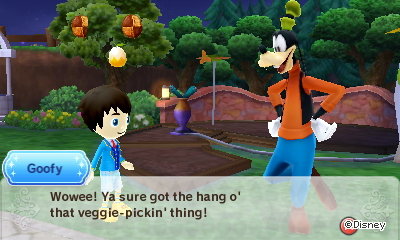 One other note about the screenshot system: During some events, namely the screen that shows when you earn a new sticker, screenshots taken are not saved. I didn’t notice this the first few times, so I ended up with fewer pictures than I thought I had. But keep it in mind if you plan on saving those special moments (and post to Miiverse instead).
One other note about the screenshot system: During some events, namely the screen that shows when you earn a new sticker, screenshots taken are not saved. I didn’t notice this the first few times, so I ended up with fewer pictures than I thought I had. But keep it in mind if you plan on saving those special moments (and post to Miiverse instead).
I then headed over to Mickey’s house, where I also met Pluto. Meeting all of the townsfolk earned me my fourth sticker. Mickey gave me some Mickey rural wallpaper and a rug for my house. Installing them earned me sticker #5. Here’s a look at my house, including my golden Mickey balloon.

At this point, I decided to end my game for the night. So far, it feels a lot like the first game. But it’s really too early to judge it just yet, since I’m essentially still in the tutorial phase. But I’ll be back with more soon, so I hope you’ll come back again!
Note: If you’re interested in the first game of the series, feel free to check out my Disney Magical World Blog. It’s no longer updated, since I’ve beaten the game a while back, but it should give you a feel for what the series is like.
I also just started an Animal Crossing: Wild World Blog, so please give that a look too!


I’m not gonna lie, those characters are creeping me out already